Student tablet
The best tablets for students can be a real boon both in and out of the classroom. A tablet can be easier to carry around with you than a laptop, allowing you to take it to lectures and seminars every day without adding too much weight to your bag or taking up too much space on your desk. You can even use it to study on the bus or train as well as in the library, cafe, or wherever you find yourself, and add in a keyboard and you can easily use it to write up essays.
Download Brochure
- 10.1 Inch Quad Core Android 11 Tablet PC+ Case holder Cover cum Stand mode: IT-1001A
- Android 11
- LCD Screen 800*1200, IPS, G+G Touch
- RAM 2GB + ROM 32 GB
- 2.4 GHz Wifi. Bluetooth 4.2
- Front 2.0MP + Rear 5.0 MP Camera with AF
- Interface Type C ‘1.3.5mm Earphone jack’ 1, TF card slot’ 1
- 7000 (MAH BATTERY)
- Metal Case
- Full accessories, Giftbox, Manual, USBC able 5V/2A Adapter case with standard (Black).

How it works
Student Tablet Smart Class is based on the Wi-Fi network of the classroom with no server or internet connection required. Students enter the class and work from their designated tablets. The teacher has their laptop or tablet with the Student Tablet Smart Class management software installed on it. The students simply connect to the class by selecting the teacher’s name or the name of the class they need to join. Wi-Fi connection means Smart Class fully integrates with and enhances whatever existing technology and pedagogic approach the school has. Whether a 1:1 initiative, whiteboard, or tablet storage carts are being moved between classrooms Smart Class is instantly available and seamlessly integrates with class teaching: No user registration, account setup, or purchasing/installing of infrastructure, software, 3rd party devices, or middleware required.
Broadcast
- Screen broadcast: Broadcast teacher’s tablet screen to student tablets.
- Collaborative interactive whiteboard: Open a virtual interactive whiteboard on students’ tablets, enabling simultaneous collaborative work of the teacher and the students on the same virtual whiteboard.
- Lesson planner: This live lesson planner allows teachers to create and execute a preplanned lesson agenda that is interactive and flexible, happening in real-time according to a pre-defined schedule. This includes timed operations on student tablets (i.e. screen
broadcast, lock/unlock students tablets, etc.) and popup notifications for the teacher. For example, the teacher can create a lesson plan and will receive prompters – pop-up message reminders of the lesson subject, or key points to mention. - Video broadcast: Broadcast and stream video files to the class


Monitoring
- Remote control: Control students’ tablet screens remotely.
- Student demonstration: Broadcast and share selected student screen to the class.
- Students thumbnails: View student screens in small thumbnails on teacher’s device.
- Slide-show: View a cyclic slide-show of student screens and set the cycle interval.
- Chat Group and individual chat and discussion center.
- Remote messages: Send on-screen pop-up messages to the class.
Management
- Password protect student: Protect the student application from being stopped or uninstalled by using a password.
- Password protect teacher: Protect the teacher application login and launch by using a password.
- Log-on/off: Remotely Log-off and Log-on student’s tablets.
- Shut-down: Remotely shut down and restart students’ tablets.
- Remote install: Remotely install applications on student tablets.
- Set student name: The teacher can set a student’s name remotely.
- Attendance: Save the attendance list as a text file.

Student Functionality
Hand raise: Students can electronically raise a hand for attention. This makes the software multi-way, allowing the students to contribute, ask questions and request assistance. This takes place discretely between the student and teacher, allowing students to feel much more comfortable to ask for help and guidance. The teacher can answer or even remote control the student’s screen to assist. • File submission: Student submit file to the teacher • Classroom selector: Student can select the class to connect.

Technology
Peer-to-peer: Simply connecting to the Wi-Fi to work without requiring any extra hardware, server, or software. The tablets themselves become the matrix of the classroom, with no barrier between the classroom technology and the students. This creates a very reliable, convenient, and cost-effective solution for schools. Unified interface: All teacher functions are operated from a single very easy-to-use interface. Teachers don’t have to toggle between different applications to get everything done.